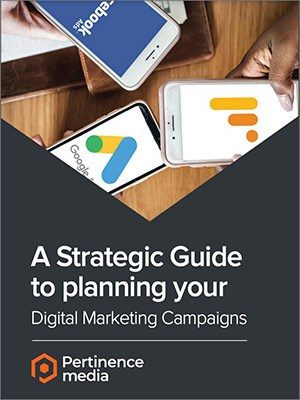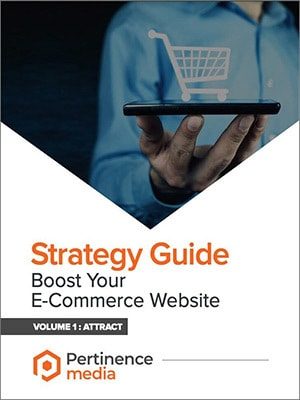Increasing the average order value of your eCommerce store is an effective and inexpensive way to increase your online
revenue.What is average order value?
The average order value represents the average value of the orders made by customers on an eCommerce site. You can calculate your average order value by using the following formula:
Total Revenue before taxes and delivery costs / Number of orders = Average Order Value
For example, if your online store had a total turnover of 2000 dollars divided into 40 orders, the average value of your orders would be 50 dollars. This means that on average, a customer will spend $ 50 for every purchase made on your eCommerce site.
Increasing the value of the average basket is a good way to increase your online income, but it is also a way to make your advertising spend more profitable and move your inventory.
How to increase average order value?
Here are some tips for increasing your average order value.
1. Cross-selling
Cross-selling is a sales technique that involves suggesting a product that is related to the one your customer is about to buy. Make sure the suggested products do not exceed 60% of the value of the main purchase.


Applied to all your transactions, this additional purchase can make the difference and allow you to significantly increase your turnover without significant investment on your part.
2. Offer a discount on volume
To encourage your customers to increase their expenses, you can also offer them a discount proportional to the volume of purchase or a benefit from a certain purchase amount.
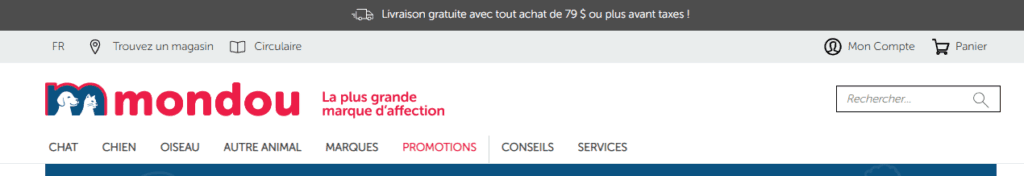
You can also offer a free product when a customer’s order exceeds a certain amount or when they purchase several copies of the same product.
In addition, offering a large discount on large orders is an effective and inexpensive way to move inventory.
3. Offer a gift or an upgrade
Who doesn’t enjoy receiving a gift? Like anyone, your customers like to feel privileged. Offering a gift or an upgrade is an inexpensive investment that can pay off.
Give your customers an experience they’ll remember by upgrading them or giving them the superior product at the same price. At their next purchase, they’ll likely remember it and decide to splurge on the higher-end product or experience, even if it means spending more than they had originally planned.
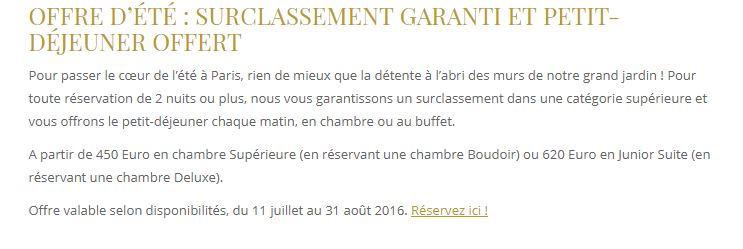
Another way to try the user to put an additional product in his next basket!

4. Bundling
Consider pairing several related products together and offering them as one combined product. Offering package deals is a great way to allow your online customers to discover products they might not have purchased separately.
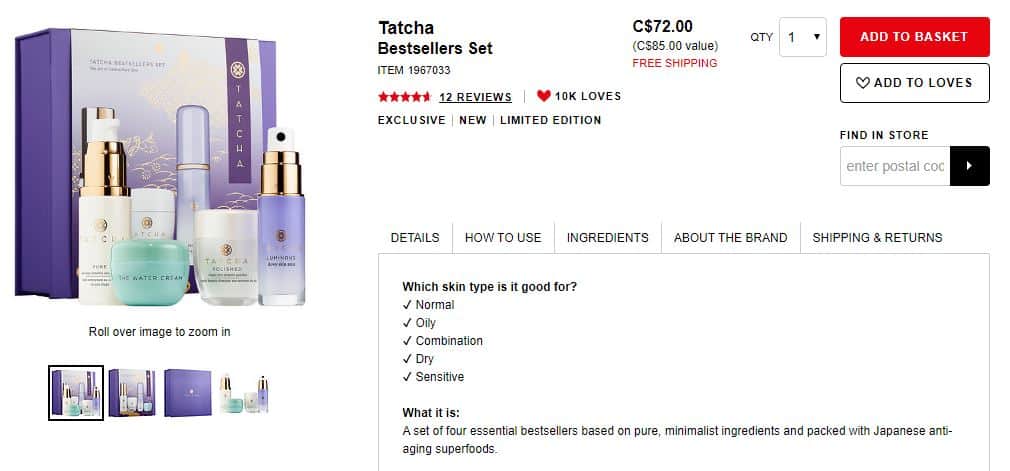
This sales technique is very popular, especially among cosmetics companies.
6. Set up a loyalty program
Loyalty programs are an effective way to increase the value of the average basket of your online store.
When you encourage your customers to buy online to earn points, you encourage them to spend more. Indeed, 66% of consumers say that the ability to earn rewards has a real influence on their purchasing behavior.
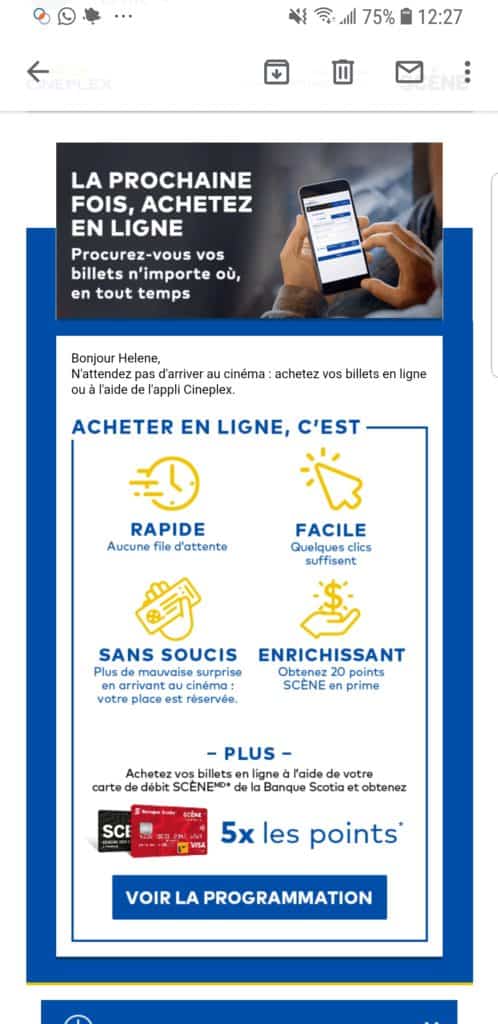
7. Offer a discount on delivery costs or free delivery costs
Many customers are willing to add items to their shopping cart to reach the minimum amount required to qualify for free shipping. Set a minimum threshold for free shipping that ensures you’re always profitable. Most consumers prefer to spend a little more on a product than to spend on delivery costs.
Increasing average order value of your eCommerce shop is an effective way to increase your online sales and is an essential complement to your digital advertising efforts.